How to start your memoQ cloud trial
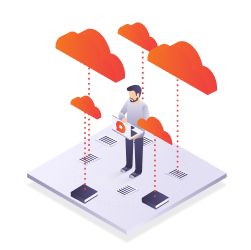
Starting a memoQ cloud trial is simple. You have two
options for beginning your experience:
or
Even if you start on your own, you don’t need to feel alone on your memoQ experience. You can contact us at cloud@memoQ.com any time during your trial. We will be more than happy to help with any questions or concerns you may have along the way. We will also send emails from time to time, checking in with you and sending materials than can help you get more from your memoQ cloud trial.
Start by contacting our sales team
To get the most out of your memoQ cloud trial, we recommend having one of our sales representatives help you install the software, create your memoQ cloud server, and conduct a kickoff demo for you and your team. We will explain more about memoQ cloud along the way. Here is how it would go:

1.
Contact a sales representative.
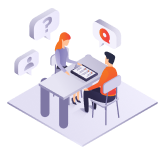
2.
Discuss your processes and what you want to accomplish in a discovery call with a sales representative.
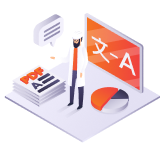
3.
Schedule a customized demo so our solutions engineer can show you how memoQ handles your workflow and requirements.
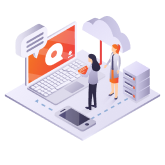
4.
Deploy memoQ cloud with the guidance of our sales representative.

5.
Kick-off your memoQ cloud trial in a personal webinar with your team. Our sales representative and solutions engineer will get your team off to a good start with memoQ.

6.
Enjoy your trial!
So, if you are ready, click below to schedule a meeting with our sales team!
Thank you for choosing memoQ!
